Mission Subsystem

Accessing the Mission Subsystem
The Mission Subsystem can be accessed from anywhere.
Right-click in a blueprint graph and search 'Get MissionSubsystem'.
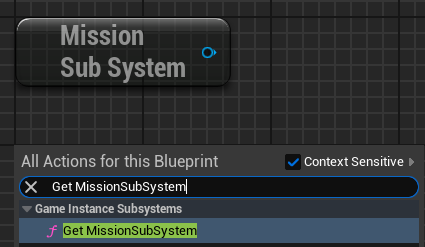
No Manual setup for the Mission Subsystem is required.
Mission Subsystem Functionality
Start Mission
You can start a mission from anywhere at anytime, drag out from the Mission Subsystem and search for 'Start Mission' or look under Qade>Mission Subsystem.
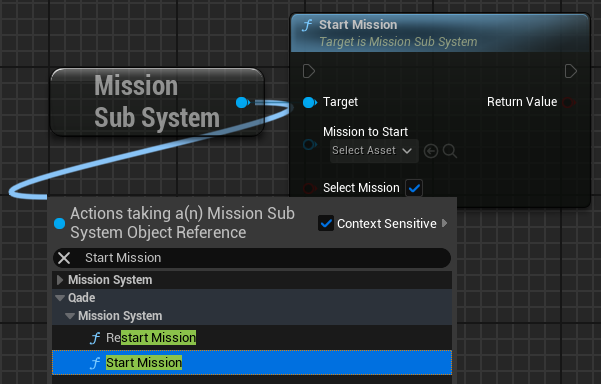
Start Mission has 3 arguments:
- Target is the Mission Subsystem.
- Mission to Start is a Mission Graph that can be chosen in the node or through a reference in the blueprint.
- Select Mission is a bool, when true it will automatically change the new mission to the Selected Mission.
Stop Mission
Using the Stop Mission function, you choose to Finish or Fail a mission. The mission will be added to the Completed Missions or Failed Missions list respectively.
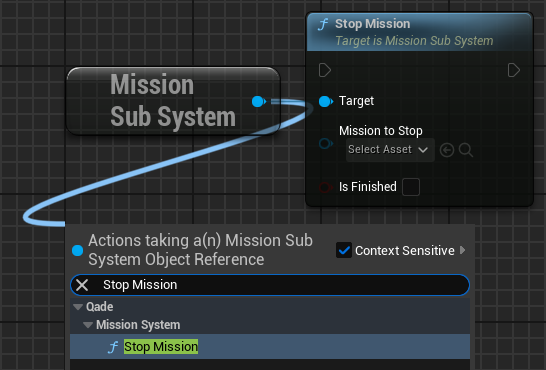
Stop Mission has 3 arguments:
- Target is the Mission Subsystem.
- Mission to Stop is the mission that you wish to stop.
- Is Finished is a bool, when true the mission is considered finished, when false the mission is considered failed.
Cancel Mission
When you want to cancel a mission entirely and not have it listed as failed or complete. you can use the Cancel Mission Functions.
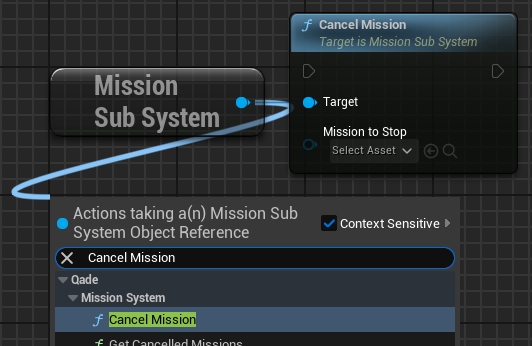
Cancel Mission has 2 arguments:
- Target is the Mission Subsystem.
- Mission to Stop is the mission you wish to cancel.
Restart Mission
To restart a mission you just stopped or cancelled. You call the Restart Mission function right after Stop mission or Cancel Mission.
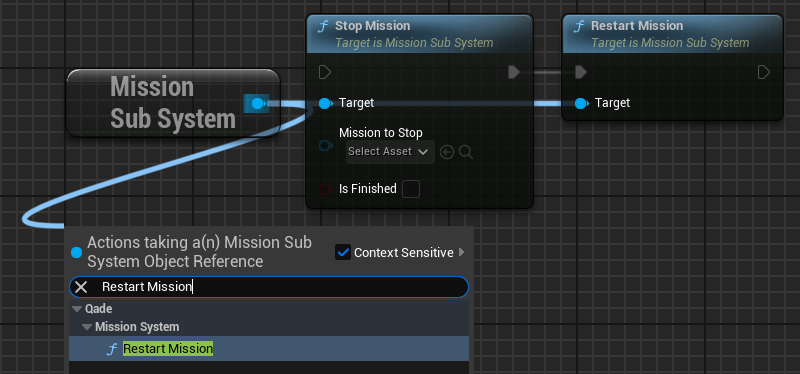
Restart Mission restarts the last stopped mission.
Restart Mission only restarts the last stopped mission.
Changed Selected Mission
The Selected Mission is just like an active mission but the player can have focus on that specific mission. It has extra functions to get information about the mission easier and faster. Change Selected Mission changes the Selected Mission and sends out events to update relevant information.
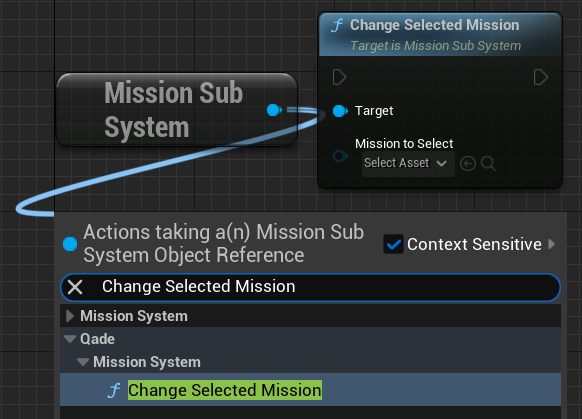
Change Selected Mission has 2 arguments:
- Target is the Mission Subsystem.
- Mission to Select is the mission you wish to be the Selected Mission.
Mission Subsystem Functions
Get Selected Mission
The Selected Mission is a normal Active Mission that has some more direct access so it can be used easily by called the Selected Mission specific functions.
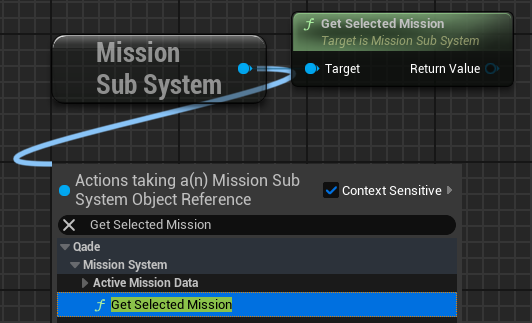
Returns the currently selected mission.
Get Active Missions
Active Missions are all accepted and ongoing missions that can currently be completed.
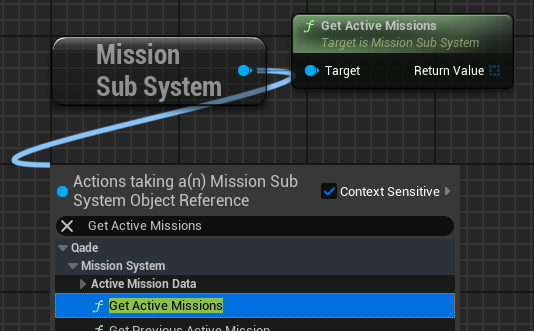
Returns an array of Active Missions.
Get Completed Missions
Completed Missions Are the successfully finished missions.
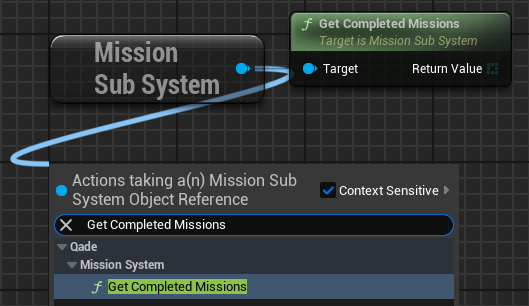
Returns an array of Completed Missions.
Get Failed Missions
Failed Missions are missions that finished in a failed state. This can happen because of choices made during the mission, failing an objective or not finishing an objective in time.
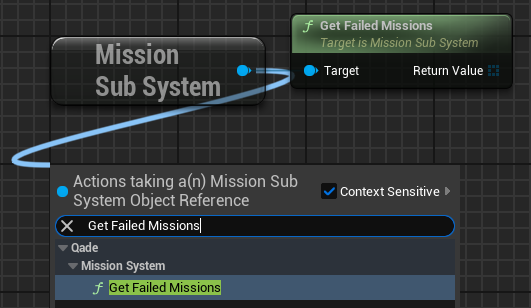
Returns an array of Failed Missions.
Get Cancelled Missions
Cancelled Missions are missions that did not finish or fail, but got forcibly stopped.
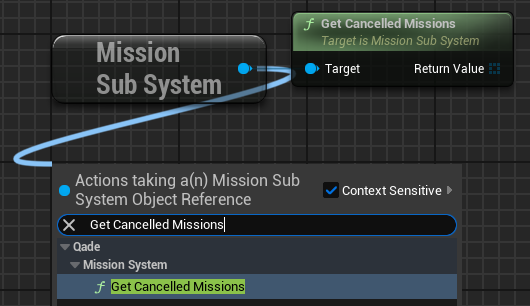
Returns an array of Cancelled Missions.
Mission Subsystem Objective Functions
Get All Selected Objectives
Get All Selected Objectives returns all objectives of the currently Selected Mission.
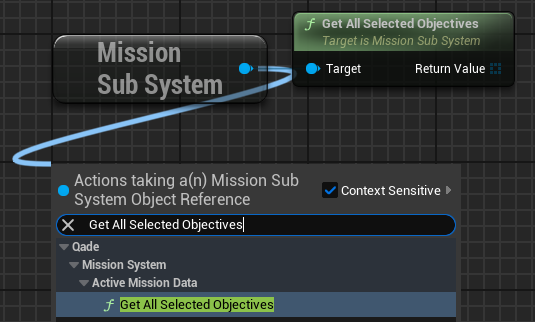
Returns an array of all Objectives of the Selected Mission.
Get Selected Objectives of State
Get Selected Objectives of State returns all Objectives of a specified state from the Selected Mission.
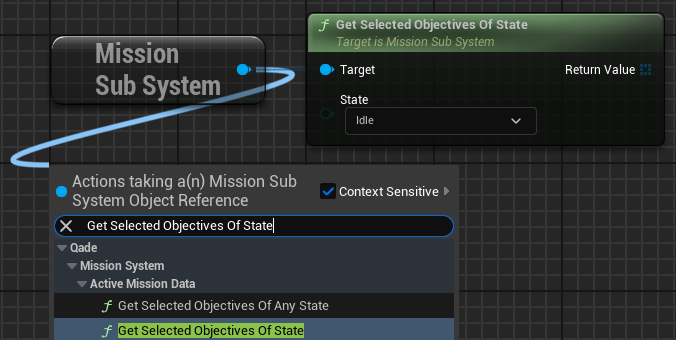
Returns an array of all Objectives of a specific state of the Selected Mission.
Get Selected Objectives of any State
Get Selected Objectives of any State returns all Objectives that are currently Active, Completed or Failed, and are currently relevant to the mission.
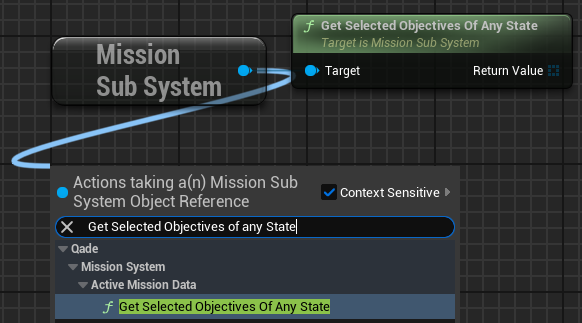
Returns an array of all Objectives that are or have been active at the same time regardless of their state.
Get All Objectives
Get All Objectives returns all objectives of the Active Mission of you choosing.
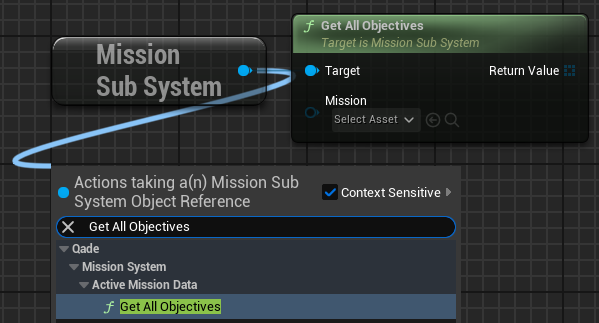
Returns an array of all Objectives from the given Mission.
Get All Objectives has 2 arguments:
- Target is the Mission Subsystem.
- Mission is the mission to get the Objectives from.
Get All Objectives will give you all the Objectives regardless of whether the mission is not started, started or finished.
Get Objectives of state
Get Objectives of State returns all Objectives of a specific state from a Mission of your choosing.
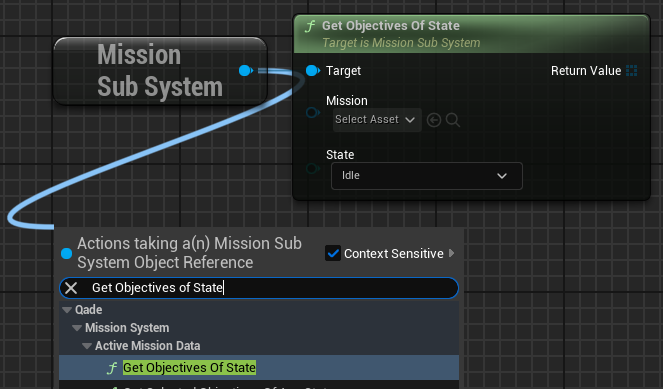
Returns an array Objectives of a specifiec state from the Mission of your choosing.
Get Objectives Of State has 3 arguments:
- Target is the Mission Subsystem.
- Mission is the mission to get the Objectives from.
- State is the state of the Objectives to get.
Mission Subsystem Delegate Events
Delegate Events are dispatchers that you can subscribe events to. When the dispatcher is broadcasted all events subscribed to that dispatcher will be executed.
Delegate Events are mainly used UI interactions.
On Mission Started
On Mission Started delegate is broadcasted when a new Mission has started through the Mission Subsystem Start Mission function.
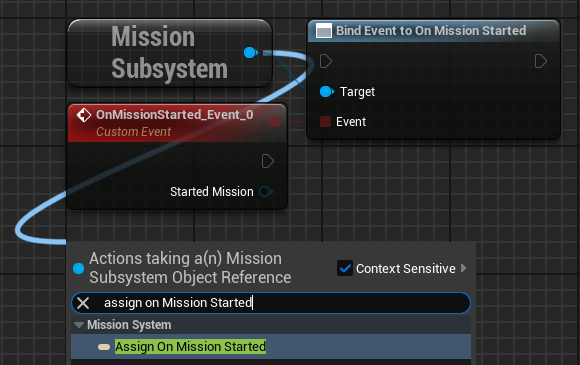
Bound event returns the Mission that was started.
Assign and Bind create the same Bind function, but Assign creates an Event as well.
On Mission Completed
On Mission Completed delegate is broadcasted when a Mission has successfully Finished on its own, or forcefully through the Mission Subsystem Stop Mission function.
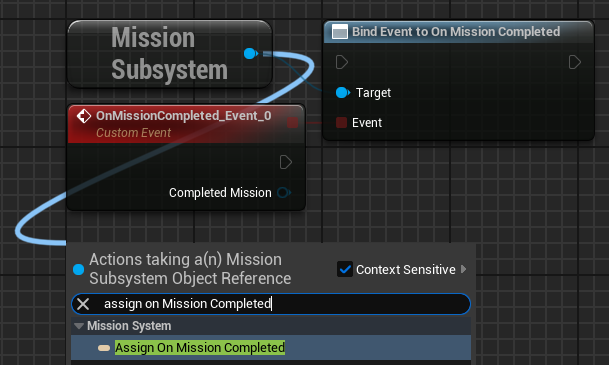
Bound event returns the Mission that was completed.
Assign and Bind create the same Bind function, but Assign creates an Event as well.
On Mission Aborted
On Mission Aborted delegate is broadcasted when a Mission has been Cancelled on its own or forcefully through the Mission Subsystem Cancel Mission function.
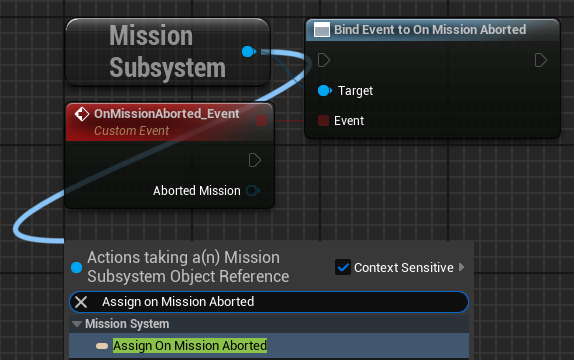
Bound event returns the Mission that was aborted.
Assign and Bind create the same Bind function, but Assign creates an Event as well.
On Mission Failed
On Mission Failed delegate is broadcasted when a Mission has failed on its own or forcefully through the Mission Subsystem Stop Mission function.
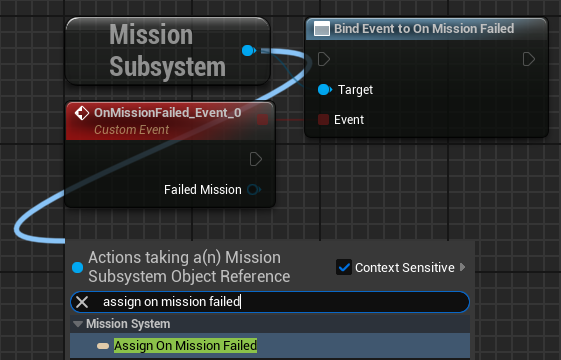
Bound event returns the Mission that was failed.
Assign and Bind create the same Bind function, but Assign creates an Event as well.
On Selected Changed
On Selected Changed delegate is broadcasted when the Selected Mission has changed to a different Mission by using the Change Selected Mission function.
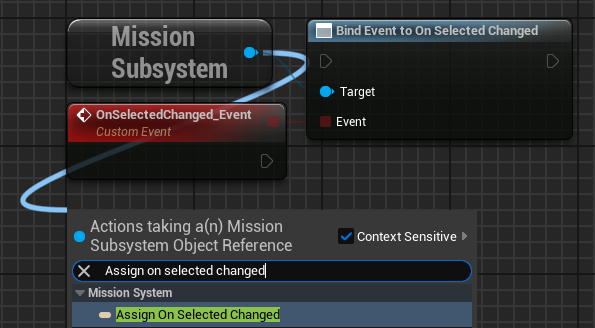
Assign and Bind create the same Bind function, but Assign creates an Event as well.
On Objective Started
On Objective Started delegate is broadcasted when an Objective has started in any Active Mission.
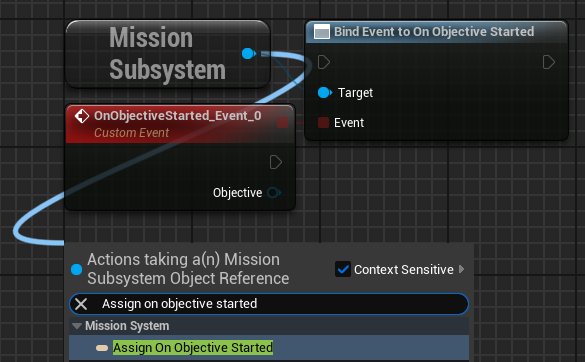
Bound event returns the Objective that was started.
Assign and Bind create the same Bind function, but Assign creates an Event as well.
On Objective Ended
On Objective Ended delegate is broadcasted when an Objective has ended in any Active Mission.
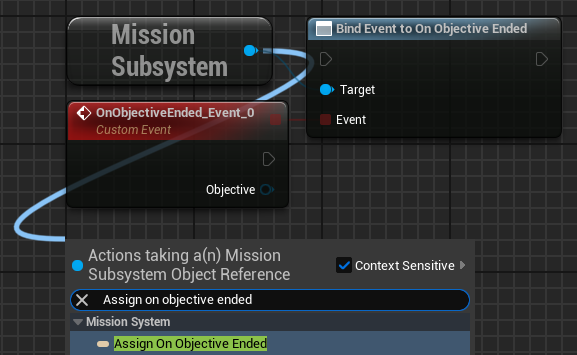
Bound event returns the Objective that was ended.
Assign and Bind create the same Bind function, but Assign creates an Event as well.
On Active Updated
On Active Updated delegate is broadcasted when any Active Mission has been updated.
On Active Updated can be used to notify the player on Mission updates that are not the Selected Mission
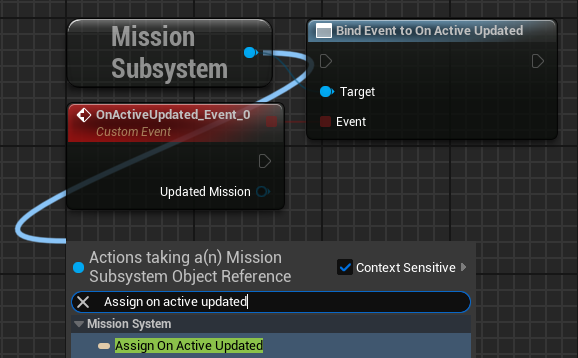
Bound event returns the Mission that was updated.
Assign and Bind create the same Bind function, but Assign creates an Event as well.
On Checkpoint Updated
On Checkpoint Updated delegate is broadcasted when a Checkpoint is set or updated.
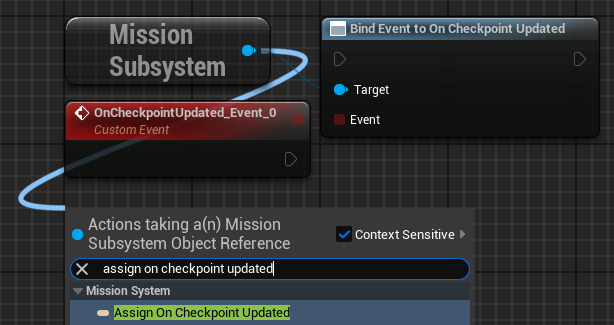
Assign and Bind create the same Bind function, but Assign creates an Event as well.
In Qade 2.1 use Get Active Checkpoint to get the Checkpoint.
Global Database
The Mission Subsystem has a function to get the Global Data Asset. the Global Data Asset can be set in the Project settings.
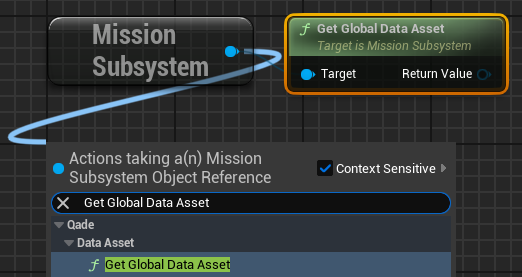
Returns the currenly active Checkpoint.